This article will explain how you can upload a single document, or multiple documents into Rio
Uploading Documents
To upload a document into a particular folder first navigate to the Documents area using the left-hand side menu. Once "Docs" have been selected, you will be presented with the Documents home page. You can upload documents two ways:
1. Upload via the main documents page- Select the appropriate folder and subfolder from the upload pop up on the main page.
- At the top right hand corner of the Documents page there is a blue'+ Upload' button.

- Clicking this button will open an initial 'Documents Upload' modal, from here you can 'select a file' from your own computer, then provide all relevant information pertaining to your document. This will later appear in your documents folder, and allow you to filter and search.
- Document library - this allows you to select the main document folder
- Document category - this allows you to select the appropriate sub-folder for your document
- Parse ID from Filename: Select this option if you would like Rio to utilise the file name as the document name in the platform. If you would like to change the document name, deselect this box and update accordingly.

- Review date - this allows you to set a review date to your document
- Select locations, suppliers, or tags- this allows you to link a document back to a specified location or tag in your account
- Notes - this allows you to provide any supporting information or context related to your document

- Once you have populated the information requested in the pop up and select "upload"

2. Upload directly to the specified Documents folder
If you would like to upload directly to a specified folder, click upload once you have navigated to the desired file location and complete the mandatory fields.

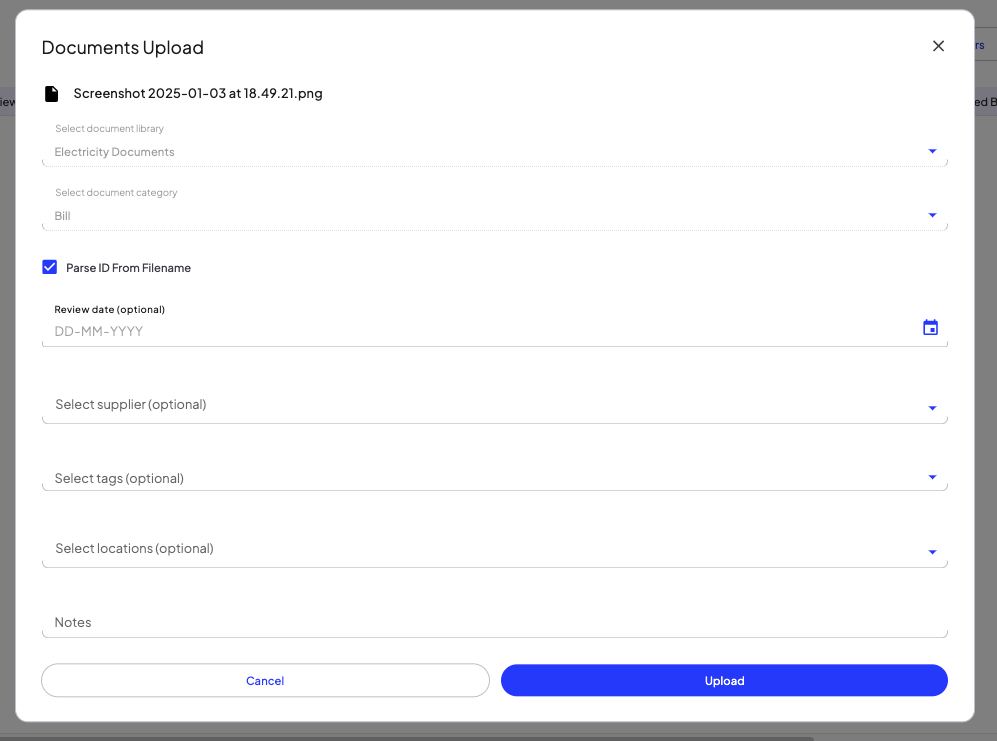
Mass uploading documents
To upload multiple documents in Rio, rather than selecting a single document when using the 'select file' you can select a number of documents from your own computer. Using this option supporting information, such as Tags and review dates can be applied to multiple documents at once.
Mass uploading documents can be very useful when dealing with 'transactional documents', i.e. the documents that you would like to link through to from the transactional Data tables.
Transactional Documents
Rio will automatically hyperlink documents that have been uploaded where the name of a document is an exact match for the transactional ID or reference within a table. It is possible to link a document to multiple transactions by using the same document reference or ID.
Linking transactional documents can be particularly helpful when conducting audits, allowing you to quickly access documents and review the corresponding data.
Evidence uploads
Throughout Rio it is possible to 'upload evidence' providing a more comprehensive and auditable information trail. Examples of where it's possible to upload evidence include sections within:
- Legislation
- Aspects & Impacts Register
- Tasks
- Management Systems, Frameworks and Voluntary Agreements
Where evidence is uploaded via these sections Rio will automatically file the associated document into the most appropriate folder within Rio.
